BibleTUI
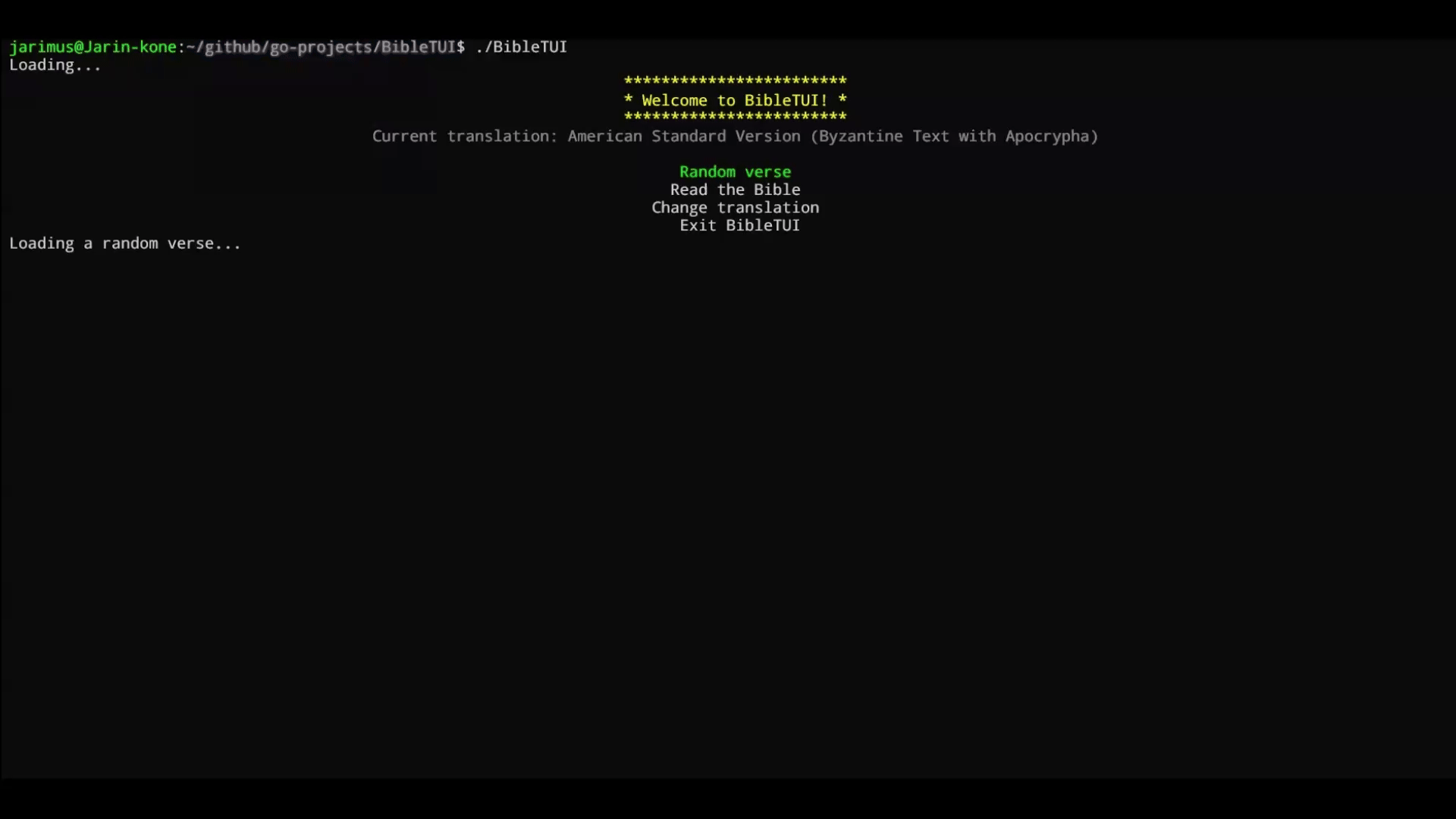
Description
- Get different Bible translations from API.Bible in a multitude of languages.
- Read them in the command line with an intuitive interface.
- Keep a record of your favourite translations.
- Listen to the Bible in select languages using text-to-speech. (NOTE: Only works on Windows)
- Multiple users - each with their own set of translations.
Why
Bibles come in many forms: physical books, e-books, audio books, etc.
But command line? With an easy-to-use interface? Welcome to BibleTUI!
How to run
(a) Download executable
- Go to the repository’s GitHub Actions page and choose the ‘Build Executable Artifacts’ action.
- Click the latest workflow to access the executables (which are hopefully not expired).
- Download the proper executable for your OS and architecture.
(b) Build from code
- git clone the repository. On Windows, use the main branch. On Linux/Darwin, use the ‘no-tts’ branch. The text-to-speech dependencies have deprecated and do not work at the moment for Linux/Darwin.
- run ‘go build .’ to build the executable.
Setting the API key
- Go to the API Bible page
- Create a new account and get a new API key.
- Run the executable and enter the API key in the main menu.
Usage
- Use arrow keys to navigate the menus, ‘Enter’ to confirm, ‘Esc’ to go back.
- ‘Random verse’ produces a random verse from the Bible (World English Bible only).
- ‘Read the Bible’ lets you choose a book and chapter, and start reading in a scrolling viewport.
- ‘Change translation’ allows you to change the current translation or add new translations to your personal list from the hundreds available in the API.Bible api.
- You can have multiple users, each with their own list of Bible translations.
- Press ‘p’ while reading to listen to the chapter in select languages.
Potential new features
- Better support for different alphabets
- Search function for the longer lists (languages, translations)
Contributing
All help is greatly appreciated! Contribute by forking the repo and opening pull requests.
All pull requests should be submitted to the main branch.
Did you find any bugs? 🐛 Let me know!